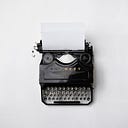Member-only story
Creating a Vulnerable Linux Machine for a Capture The Flag (CTF) Challenge
Capture The Flag (CTF) competitions are fantastic ways for cybersecurity enthusiasts to sharpen their skills in a controlled environment. Creating a vulnerable machine for a CTF challenge can be both educational and fun. In this blog, we’ll walk through the process of setting up a Linux-based vulnerable machine, focusing on the principles and practices that make it an engaging and educational experience for participants.
*Note: this article explains the steps, but the complete code and automated build scripts are located on GitHub: https://github.com/Brandon-Russell-1/Linux_CTF_Example
Step 1: Setting Up the Environment
Choose Your Linux Distribution
We’ll use a popular and flexible Linux distribution for our vulnerable machine. Ubuntu Server is a great choice due to its widespread use and ease of setup.
Install the OS
1. **Download the ISO**: Obtain the Ubuntu Server ISO from the official website.
2. **Create a Virtual Machine (VM)**: Use a hypervisor like VirtualBox, VMware, or KVM to create a new VM.
3. **Install Ubuntu**: Follow the installation instructions to set up Ubuntu Server on your VM.